
Heart of Ka
Left adrift in death, a young woman must travel the length of the Duat to remember who she was and face the final trial of her worth.
About:
Heart of Ka is an artistic adventure and puzzle solving game set within the Duat, the land of the dead which appears predominantly in Egyptian mythology.
In this game, the protagonist Masika will venture through the Duat in search of her missing memories with a mysterious and roguish sidekick alongside. In the process, she will gather the pieces she needs to solve puzzles critical to remembering who she was and what happened to her. Traveling through the various landscapes of the Duat will land Masika, finally, at the Palace of Osiris, Judge of the Dead and Lord of the Underworld. There, she must undergo a final trial to determine whether she is worthy of reaching the peaceful and eternal Field of Reeds.


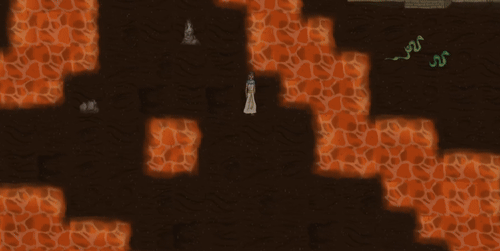

*Note:
The shaders (like the oasis water special effects) do not work correctly for the web build. It’s something we looked into, and it might be an issue with Godot’s compatibility with some browsers. The Windows build does not have this issue.
We got reports that sometimes the game crashes when switching levels. I’ve seen this issue happen sometimes with the web build, but haven't noticed it (yet) with the Windows build; however, if it does happen, the start menu has a level select window to select different game scenes so you can skip levels when restarting.
Controls:
Use WASD or Arrows keys to walk, or hold SHIFT to run
Use P or ESC to Pause/Unpause (Pause menu has quit button that allows you to return to main menu)
Use N to advance dialogue
Use SPACE to Open/Close puzzle mural when beside it
In Puzzle: Use left-click to slide pieces on same board; Use right-click to move pieces across different boards
Developers:
Keon Li - Artist
Victoria Cairns - Writer; Design Producer [itch: https://wibb.itch.io/]
Danic Crispin - Programmer
Brandon Hoynick - Programmer; Audio [itch: https://hobranan.itch.io/]
Special Thanks:
- Yarrow - Executive Producer (Guidance and Support) [https://nosebleedplant.itch.io/]
References of assets used:
- Audio Music:
“RPG - A Long Way From Home” - Hitctrl [https://opengameart.org/content/rpg-a-long-way-from-home ]
- Audio SFX:
Cat Purr – Kerzoven [https://opengameart.org/content/cat-purr-meow ]
Dark Ambient Loop (for Level 2) - goulven [https://pixabay.com/sound-effects/dark-ambient-loop-31306/ ]
Footsteps - Antoinemax [https://opengameart.org/content/nature-sounds-pack ] Heartbeat (for Final Level 1) – BRVHRTZ [https://pixabay.com/sound-effects/heartbeat-02-225103/ ]
Menu accept - ViRiX [https://opengameart.org/content/ui-sound-effects-pack ]
Puzzle move sounds (slide) - bonebrah [https://opengameart.org/content/stone-door ]
Puzzle move sounds (pick, drop) - BMacZero [https://opengameart.org/content/mechanical-sounds ]
Sandstorm - Jurij [https://pixabay.com/sound-effects/sandstorm-222741/ ]
- Font:
Times New Roman MT Condensed Italic - FreeFonts [https://freefonts.co/fonts/times-new-roman-mt-condensed-italic ]
Times New Roman MT Condensed Regular - FreeFonts [https://freefonts.co/fonts/times-new-roman-mt-condensed-regular ]
- Procedures:
Boids flocking algorithm implementation, for Snakes - This Is Vinny [https://www.youtube.com/watch?v=IO003UjrZEE ] (original Boids concept by Craig Reynolds https://en.wikipedia.org/wiki/Boids )
- Shaders:
Dissolve effect - Single-Minded Ryan [https://youtu.be/QfojEwv7iRk?si=yp-dqwAQYSkBKBnG&t=931 ]
Fire / Steam effect – FencerDevLog [https://www.youtube.com/watch?v=CAyu18QPLIY ]
Plants sway effect – LiterallyWize [https://godotshaders.com/shader/simple-sway/ ]
Plants sway effect (alt) - Certain_Bit6001 [https://www.reddit.com/r/godot/comments/1bp5uhm/godot_42_shader_advice/ ]
Shine effect - KingToot [https://godotshaders.com/shader/shine/ ]
Water distortion effect – zeludtnecniv [https://godotshaders.com/shader/2d-water-distortion-effect-godot-4/ ]
Install instructions
Windows zip just needs extraction, then play .exe file.
Mac zip needs extraction, but was exported from Windows Godot, so it needs a folder permission change: "Due to file system limitations, .app bundles exported from Windows lack the executable flag and won't run on macOS. Projects exported as .zip are not affected by this issue. To run .app bundles exported from Windows on macOS, transfer the .app to a device running macOS or Linux and use the ' chmod +x {executable_name} ' terminal command to add the executable permission. The main executable located in the Contents/MacOS/ subfolder, as well as optional helper executables in the Contents/Helpers/ subfolder, should have the executable permission for the .app bundle to be valid." (Ref: https://docs.godotengine.org/en/latest/tutorials/export/exporting_for_macos.html )
